Choosing an OS
Apart from one exception or two, all my machines are running Windows 2000. The choice for my picture frame would be rather simple :)
Unfortunately, it didn't turn out to be as simple as I thought. Because there no longer was a hard disk present inside the laptop, I couldn't just install Windows 2000 and progress from there to a working package.
I now had two possibilities, each with its own benefits and drawbacks. On the one hand I could opt for a brand new hard disk, or I could choose an OS I could boot from CD/DVD on the other hand.
Pros & cons of opting for a harddisk:
Pro » This is the easiest solution by far: install a new hard disk, install Windows 2000, done.
Pro » Lots of space to store pictures, software and pictures are easily changed
Con » A new hard disk still costs a pretty penny, and second hand drives (eBay) aren't always trustworthy
Con » New hard disks were easily found, but this PIII could only handle a maximum of 32GB - the only new drive I found was 20GB and (compared with larger disks) rather expensive
Pros & cons of opting for a bootable OS on a CD/DVD:
Pro » Easy: insert CD/DVD, boot laptop, and your picture frame works!
Pro » It costs you one empty CD/DVD, and there's no need to buy an expensive hard disk
Con » Once the CD/DVD is burned, the pictures cannot be changed any more. However, this is easily solved by using a rewritable medium, but that still means creating regular burns to be able to show new pictures
Con » For a picture frame, this is a satisfactory solution, but it does limit the laptop to being a picture frame. Initially this was a good solution, but later on I still needed to look for another solution
X stores and Y eBay offers later, I decided to opt for a bootable CD or DVD containing an operating system. A while ago I had experimented with Knoppix for a while, so I decided to make the jump and try Linux for this project, only to see where it would lead me.
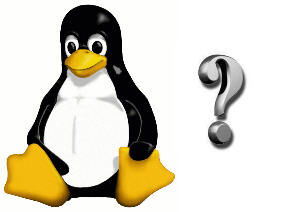 Not very far, I quickly discovered. Despite the fact that Linux is an ideal platform for such a project, and even though there are more than enough distributions available with a bootable CD version (Knoppix, Damn Small Linux, MuLinux, ...), adapting such a distribution would take me way too far. Not only would it take me too much of an effort (in comparison to the result), I'd have to sacrifice a machine for it as well: I needed to start from an existing Linux installation. And that one could not be a bootable CD version. I could not use the laptop for a new installation, given the fact that it did not have a hard disk.
Not very far, I quickly discovered. Despite the fact that Linux is an ideal platform for such a project, and even though there are more than enough distributions available with a bootable CD version (Knoppix, Damn Small Linux, MuLinux, ...), adapting such a distribution would take me way too far. Not only would it take me too much of an effort (in comparison to the result), I'd have to sacrifice a machine for it as well: I needed to start from an existing Linux installation. And that one could not be a bootable CD version. I could not use the laptop for a new installation, given the fact that it did not have a hard disk.
I really did not fancy wiping one of my other machines just to install Linux on it only for this project. In the end, I decided to stick to Windows and see what it had to offer me.
Apparently, there are a few bootable Windows disks out there, amongst which Barts PE Builder. This one would offer an ideal base, but there were some limitations, amongst which the most important the resolution of the screen. It was 800x600, while the laptop could handle 1024x768 easily, and of course I wanted to use the latter.
 Is there then no other bootable Windows version out there? Oh yes there is, there are bootable CD's for Windows '95 and '98. On some forum or other I found a small document describing how to build a bootable Windows '9x, but that would cost me just as much work and time as building my own custom Linux distribution. Windows 2000, my first choice, apparently could not be moulded into a bootable CD form at all.
Is there then no other bootable Windows version out there? Oh yes there is, there are bootable CD's for Windows '95 and '98. On some forum or other I found a small document describing how to build a bootable Windows '9x, but that would cost me just as much work and time as building my own custom Linux distribution. Windows 2000, my first choice, apparently could not be moulded into a bootable CD form at all.
All this of course was a huge step backwards, and I started fearing the worst. I feared there would be no other solution than to go out, spend some money, and buy a new hard disk for my laptop anyway.
Meanwhile I had been asking others on Usenet for advice, in Windows as well as Linux newsgroups, where I got several reactions (thank you ladies and gentlemen!) which would either lead me too far (see problems above), or which would not lead me to the desired end result.
Until all of a sudden it all got the better of me, and I started a post stating that back in the old days it would have been a lot simpler. You would start your PC (DOS of course), and an altered autoexec.bat file would contain the call to the program you wanted to launch after boot.
Ehm... Wait a minute - isn't that precisely what I'm looking for? I quickly fetched an old PC-DOS bootdisk from under the dust, tested this on my laptop and voila! A bootable floppy, which would enable me to access the DVD drive, and which would allow me to start a viewer from DVD as well!
Eureka!
The only thing left to find now, was a viewer.
Next page: Choosing a viewer »