eMule client
In my office, there is an older machine (another PIII-500), which serves as an eMule client. It does what it does very well, but it still consumes a lot of power (compared to a laptop), and it makes a lot of noise.
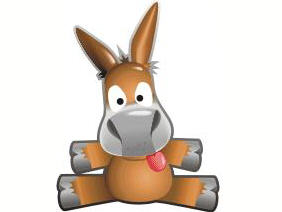 The picture frame would be ideal as a dedicated eMule client. While it was displaying pictures, it would be able to continue downloading stuff from the network. The frame consumes a lot less power than a desktop machine, and the noise would be as good as gone. The only thing that can be heard from time to time, is the little fan which provides some cooling for the CPU, and even that is extremely quiet.
The picture frame would be ideal as a dedicated eMule client. While it was displaying pictures, it would be able to continue downloading stuff from the network. The frame consumes a lot less power than a desktop machine, and the noise would be as good as gone. The only thing that can be heard from time to time, is the little fan which provides some cooling for the CPU, and even that is extremely quiet.
At first, I was a bit worried about the size of the hard disk. Given it's small size, I thought it would be a bit of a disadvantage. In retrospect, because the laptop is connected to my home network, I can move files around very easily to provide more room for incoming downloads, and it was no problem at all.
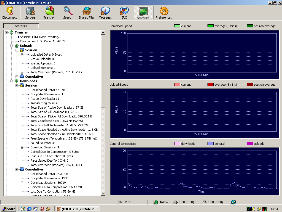 In fact, setting up the picture frame as my dedicated eMule client actually turned out to be more useful than the picture frame itself! Each time eMule is started, I open the transfer window so I can view what is happening in detail. Using RealVNC, I can quickly interrupt the slideshow in order to view the download status.
In fact, setting up the picture frame as my dedicated eMule client actually turned out to be more useful than the picture frame itself! Each time eMule is started, I open the transfer window so I can view what is happening in detail. Using RealVNC, I can quickly interrupt the slideshow in order to view the download status.
During a project some time ago, I came across a very handy utility called Win2VNC. This utility enables you to use two screens on two different computers as if they were connected to the same computer. So each time I want to check my downloads, I just move the mouse to the screen of the laptop, the slideshow stops and I can view the transfer window. As soon as the mouse pointer exits the screen, the slideshow starts again after a short delay. Wonderful!
Next page: Music Maestro! »